As teased on March 29: A wish of many has come true.
Stintplaner.com is now presentable – even if it is still in its earliest stages.
The main functions are there, they work and are constantly being developed further.
And quite honestly:
There hasn’t been a tool like this before – especially not publicly.
You could say that every team has been waiting for something like this.
And we just did it.
The miserable Excel days are over. 🎉
Of course, we welcome suggestions and ideas.
There will be a form where you can submit requests and feedback.
Below you will also find an FAQ and a roadmap.
Not to forget:
Due to the early stage, the site may be unavailable at any time or there may be a database wipe, which will cause created plans to disappear!
A good buddy is using the whole thing to familiarize himself with a new, modern programming language.
And all in his spare time.
We’re really lucky that he puts so much heart and soul into it and works with me to implement our wishes.
FAQ:
I have requests that are not yet in the roadmap or something is not working?
How do I create a plan?
1. Fill in all fields and click on Generate Driver Schedule. A schedule will now be created with the appropriate number of stints and the necessary slots.
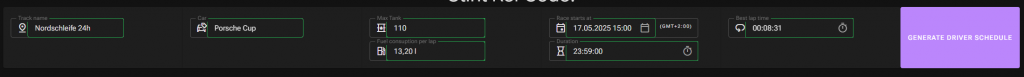
2. Safe Stint.
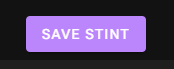
3. Now the plan has been saved, and a Stint Ref code has been created. Click once on the code to copy it and get your plan URL. Do not lose this link, otherwise your plan will no longer be findable for the time being!

4. Add Driver.
Click on Add Driver and enter a name. Then click on Save Stint again to save it.
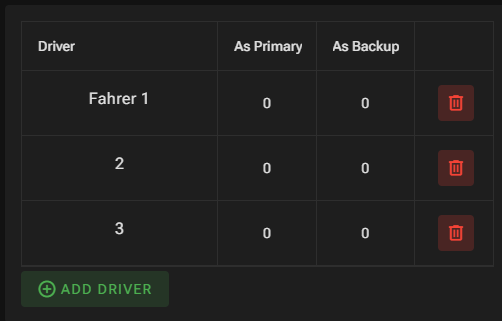
5. Assign driver.
Click on the Primary/Backup column to open a dropdown with the previously created drivers. Then click on Save Stint again
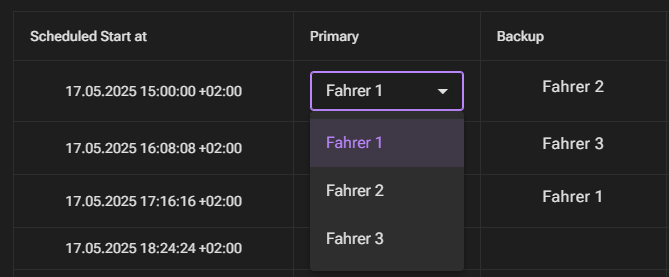
6. Race-/Stint Start.
Click on Start under Actions when the traffic light turns green and the race starts.
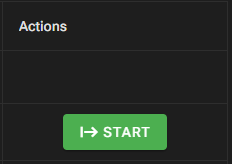
7. Driver / Stint change.
Click on Start again. The stint time is now stopped and the time of the new driver or stint is started.
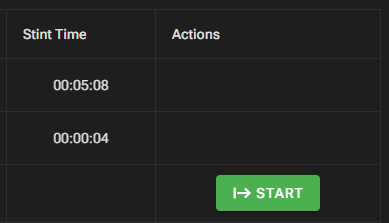
TBD.
How do I delete or create a new/additional plan?
You cannot delete it for the current time. Simply forget your Ref Code and you’re done.
To create a new or additional plan, click on Home with the middle mouse button or right-click -> Open in new tab. Now you can enter the data again. After saving, you will get a new Ref Code.
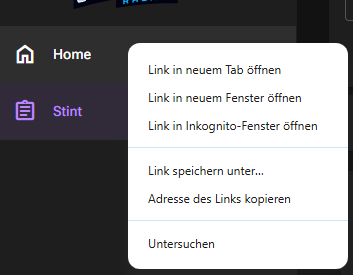
Mobile?
Optimization for mobile or a responsive design is not planned.
Known bugs:
- Admin site: created stints cannot be archived
Roadmap:
- iRacing Track and car list as dropdown.
- User accounts.
- Admin interface for managing created plans.
- User management for created drivers.
- Push notification for the next driver that his stint is about to start.
- iRacing/Simhub API access with desktop sync app. or iTelemetry implement ?
- Rebuild driver system
- Undo “Start” if you have made a mistake.
- if you change the stint again (save overwrite) so that the registered drivers etc. are not deleted, but only the scheduled start.
- when you press start, the real start is transferred to the scheduled start and then the underlying scheduled are adjusted.
- real start change not only scheduled even after the start. then the underlying scheduled are adjusted.
- Textbox for infos
- delete assigned drivers from the slot
- Mark a slot or start as a wet stint. (longer stint time)
TBD.
Changelog:
08.05.25
-Start, automatically saves the plan and refreshes it. So that you no longer have to press Save Stint after a stint change.
-Add manual lines. Otherwise, the generated stints may not be sufficient for earlier and multiple changes. (here it simply calculates a possible start/end time based on the last line). The time can only be adjusted for slots that have not yet been started
-FavIcon
-few smal Bugfixes
-Log System
13.05.25
-Server move to another provider for more functions.
-Domain redirection
-Live update when someone changes or starts something.
“Last Update” added next to the Ref Code
-Announcement channel created in Discord.
-Added transition admin interface to the overview of generated plans.
-Menu can now be opened and closed + has icons
-https://jurassickartracing.de/stintplaner/ translated to english for more readability instead of german
HotFix:
-Clear and Overwrite Schedule did not delete the old lines and only added the new one underneath.
14.05.25
UI Bugfix:
-Deleted drivers are also immediately removed in the UI
-Creation/modification date is recorded in the background
16.05.25
HotFix:
-Driver change won’t Save
Change:
-Added Standalone Banner, Logo, Favicon
23.05.25
Change:
Error message built in that the user would see
maybe fixed the sync/refresh. In addition, other people now get a hint when an update has just taken place
Fixed:
there was a } in the code at one point
Error messages with a security function
07.09.25
Change:
STINT calculation adjusted to avoid possible double/incorrect calculations.
“Generate Driver Schedule” (if race has not yet started) no longer deletes existing positions, but adjusts them and adds (if slots are needed) or removes slots (if fewer slots are needed).
Important: It is not saved automatically so that everything can be undone with a refresh.
Admin interface: Sorting of stints temporarily default to Scheduled Start Time descending.